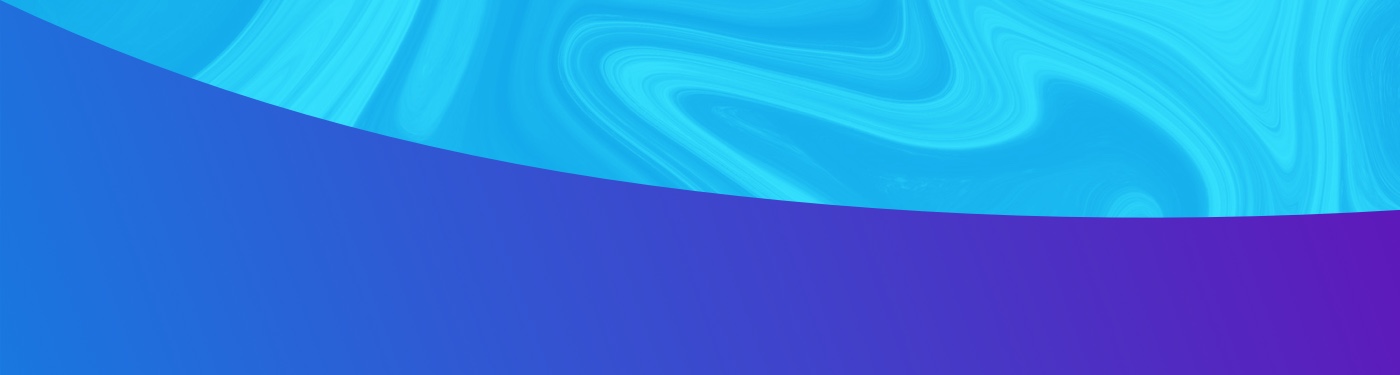| May 6, 2023
Pittsburgh Web Development Agency Shares Web Development Best Practices
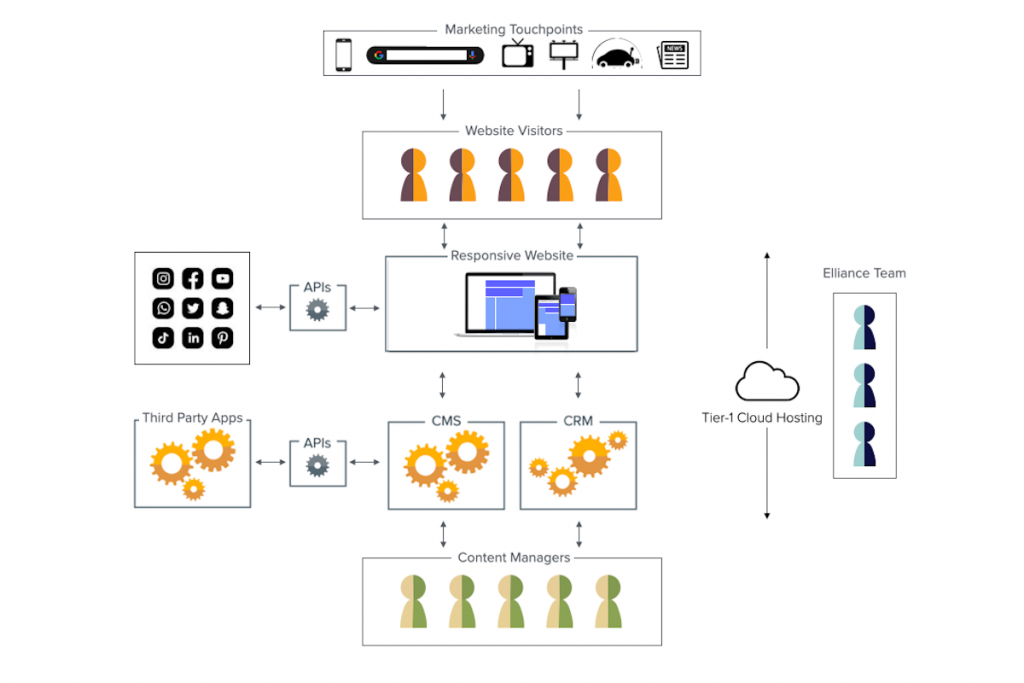
As one of Pittsburgh’s longest standing web development agencies, Elliance has been delivering prosperity to regional and national clients for the past 30 years. Our arsenal of web development best practices includes:
1. Begin with a Good Plan
Map out and outline all of these facets up-front:
- Goals and objectives
- Requirements – users, business, content administrators
- Specifications – for interactive components
- Functional requirements – including a system of calls-to-action
- Merchandising approach
- Integration requirements – with third-party applications
- Navigation and sub-navigation system
- Domain architecture – including subdomains
- The right scale (program, department or enterprise)
- Content-migration and URL redirects – retaining your SEO rankings and building upon them
Despite all the planning, be prepared for some surprises along the way such as with third-party integrations and new requirements surfacing midstream.
2. Make it Easy to Use for Content People
Content people naturally don’t have sufficient programming know-how. They are looking for easy to use, point-click-and-type interfaces on their web platform. They want the ability to view content as the website user would experience it before publishing. They want the ability to roll-back if the need arises. A sound website platform should support workflows, access control lists (ACL), the ability to create a smart page builder, create-once-publish-everywhere capabilities and development-staging-production environments.
3. Make it Mobile-First & Responsive
Given that more than half of website traffic now comes from mobile devices, build a responsive website (i.e. one that auto-adjusts to various browsing devices) that is mobile-first and delights people. Ensure that third party embeds such as forms, apps and videos are equally mobile-friendly. Also ensure that you are generating standards compliant HTML, CSS, and JavaScript code. All these steps will result in Google bot ranking your website higher on search engines.
4. Make it Accessible
Whether you are motivated to create an ADA compliant website by the noble desire to serve all audiences or simply wish to avoid being sued by unscrupulous law firms chasing non-compliant websites, your website should be both beautiful and compliant with the WCAG AA Level 2.1 standard. Use third-party tools like WAVE, FAE, AXE, and DubBot, to ensure your website is accessibility compliant.
5. Build for Page Load Speed
People are impatient and Google bot rewards fast-loading websites with higher rankings. Code for speedy download and viewing of all website pages.
6. Make it SEO and Voice Search Friendly
If people can’t find you — your organization, your products, and your services — they can’t buy you. Google page 1 is destiny. 90% of users never go beyond page 1 of Google results. Organic rankings (i.e. the top 10 natural search results) are clicked more, trusted more, and convert three-folds better than paid ads. Begin a website project with a Keyword Lexicon. Bake SEO thinking into every phase of website development: strategy, architecture, copy, design and development. Create buckets for fresh content (blogs, magazines, feeds, etc.) which Google rewards.
Since we have entered the era of “natural language processing” and voice-activated search with mobile phones (e.g. iPhone Siri) and voice-activated gadgets (e.g. Amazon Echo), ensure that page content is optimized for colloquial expressions, short summaries, and phrases like “near me” and more.
7. Power With Smart CMS Technology
Depending on website requirements, the size of your organization, your need for flexibility and internationalization, availability of in-house technology talent and budgets, you must pick a proprietary, open source or commercial grade CMS that best suits your needs. Ensure it is thoroughly SEO-friendly and plays well with other software components such as analytics, marketing automation software, CRM software, tracking tools, and more.
8. Create a Smart Page Builder
The traditional way to build a website is by using page templates. However, when constructing large websites with many divisions, departments and content categories, it’s helpful to build a “Smart Page Builder” tool which combines building blocks to create ALL website pages easily and cost-effectively via a single interface. In sharp contrast to template-based websites, this gives content administrators the flexibility to create custom layouts as needed for various parts of the website. This dramatically reduces their training and website maintenance costs.
9. Deploy COPE Thinking
Create Once Publish Everywhere (COPE) was the philosophy guiding NPR’s brilliant content/digital strategy which has allowed them to make the most of every story created – serving it up on any and every device and application. When it comes to website construction, COPE translates to providing the ability to reuse individual building blocks (news, stories, offers, etc.) in appropriate contexts on multiple pages and various sections of the website.
10. Build for Maintenance
Website coding can be built with a coding paradigm ranging from overly-perfect code that’s tough to maintain, to perfectly maintainable code that’s not logically sutured together. Since websites are dynamic entities, it should be coded to be simultaneously logical AND maintainable. Documenting the code is crucial. Use ChatGPT to create an initial draft of the code documentation and refine it before the team moves to the next project.
11. Test, Test, Test
In accordance with quality guru Dr. Deming’s advice, ensure that quality is built into every phase of the project. However, to ensure that the end-product meets the highest standards of quality, test the pre-launch website across a number of platforms and devices to ensure that the responsive design maintains its integrity, passes the Google mobile friendly test, and adheres to Google Core Web Vitals guidelines. This testing phase should include common smartphone, tablet and computer devices, as well as the most recent versions of popular web browsers whose usage is more than five percent of the total website traffic. In addition, test each website page for ADA WCAG 2.1 Level AA compliance using a variety of automated testing tools (WAVE, FAE, AXE, DubBot) as well as manual testing to ensure that these standards are met.
12. Build for Security
Build your website code with protections from spam and SQL-injection. Use HTTPS and stay up to date on SSL/TLS versions. The last thing you want to do is to be in the news.
13. Integrate Well
Integrate with social media, Google Analytics, marketing automation software, CRM system and other third party applications using best practices in integration. These include using reliable APIs, ensuring data security, testing and ensuring that what you are integrating is also responsive.
14. Host It Right
Because websites are mission-critical, people are impatient and Google penalizes slow websites with lower rankings, hosting matters a lot.
- Ensure your website is hosted securely on a high-speed Tier-1 environment, and weekly software and security patches are deployed.
- Protect your website hosting environment from ever-evolving malware and attacks.
- Keep your uptime high with 24×7 monitoring and daily backups.
- Automate infrastructure configuration and code deployment.
Remember, the underpinnings of great websites are simplicity, predictability and humanity. The simpler and more predictable the user experience and the more human-friendly the content administrator’s experience, the more complex your website backend will be. Great website developers lean into this paradox and love delivering joy, brilliance and satisfaction to both website users and content administrators.
If you are seeking a web development agency for your organization, view our website development capabilities and consider partnering with us.