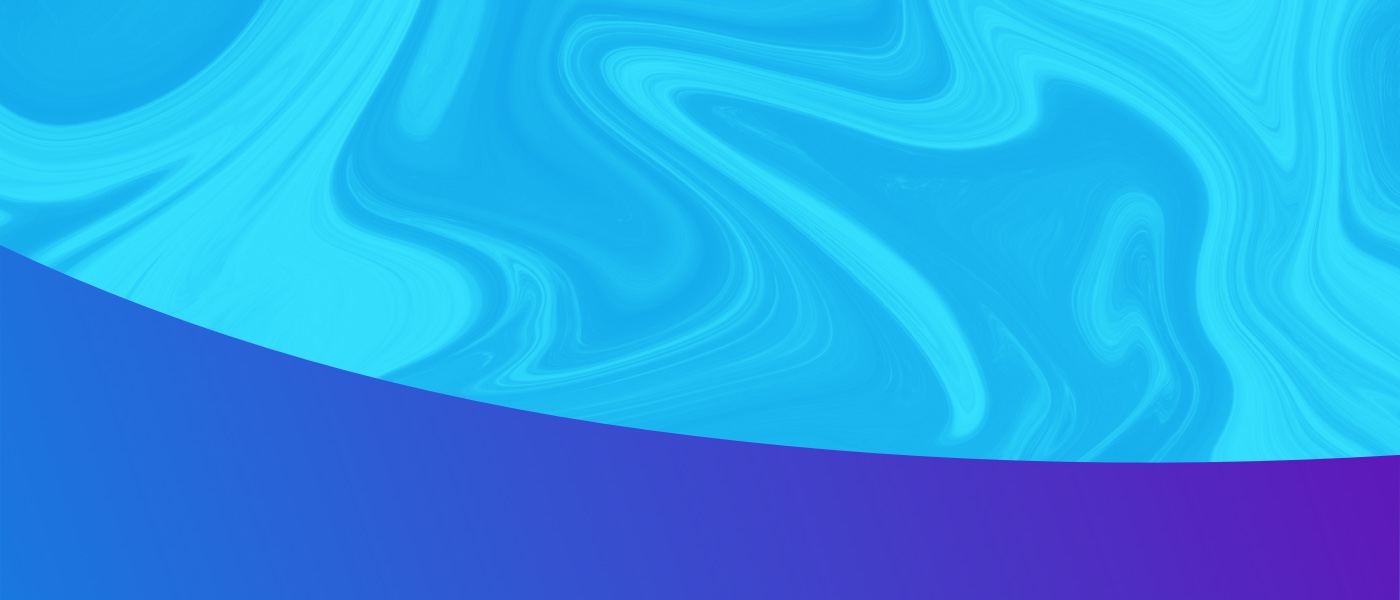
Aha! :: Elliance Blog
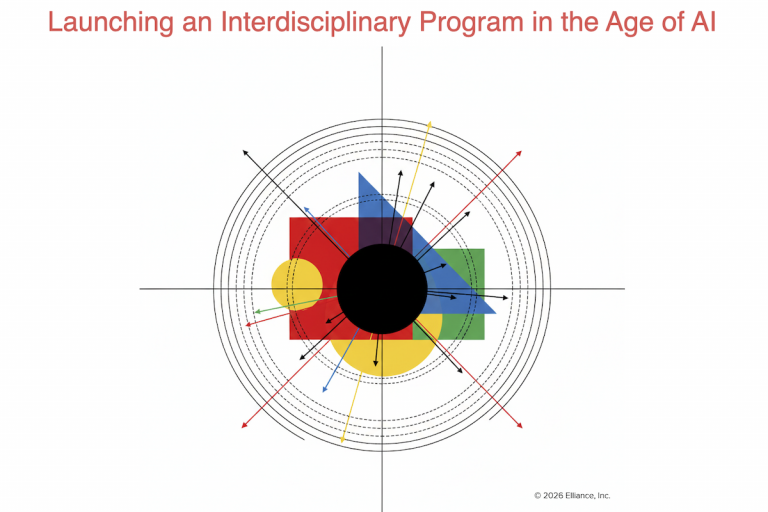
Colleges and universities understand the importance of new, future-fit programs for an audience of undergraduate and graduate prospects who are asking different questions about the changing nature of work and skill development. Even as everything changes, one thing remains constant. If students can’t find your program, they can’t choose it. But “finding” no longer only […]

Our 30+ years of experience has shown us that custom and specialty alloys ranging from high volume producers like Allegheny Technologies Inc. (ATI) to high end, precision manufacturers like Sophisticated Alloys face a distinct set of marketing challenges driven by technical complexity, long qualification cycles and highly risk-averse buyers. Key challenges include: Extreme Technical ComplexityProducts […]
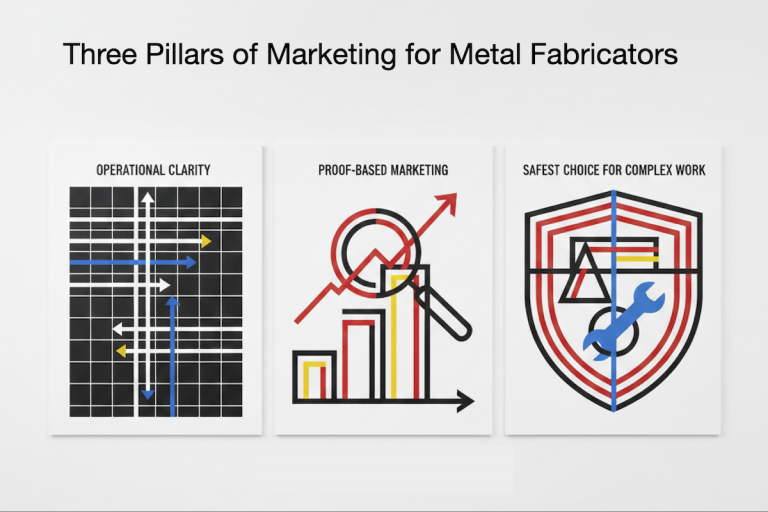
Our 30+ years of experience has shown us that metal fabricators ranging from heavy industrial, contract manufacturers like Miller Fabrication Systems to high end, precision manufacturers like Oberg Industries face a distinct set of marketing challenges driven by how buyers evaluate risk, capability, and long-term reliability rather than brand appeal alone. Key challenges include: Capability […]
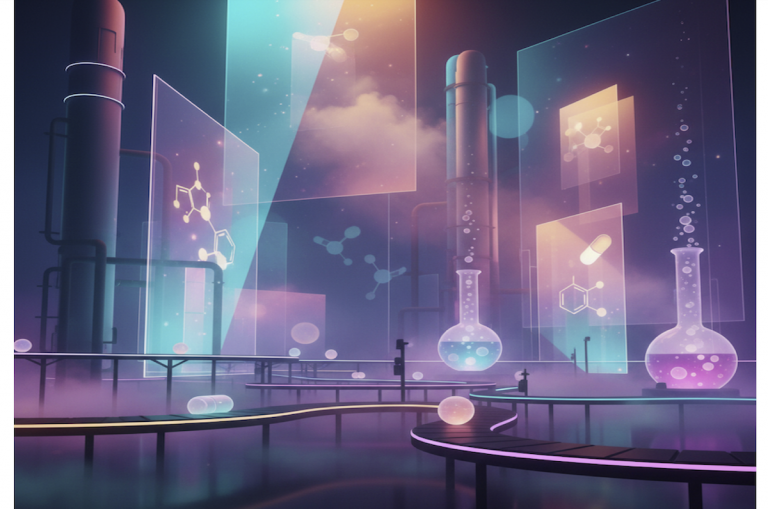
Our 30+ years of experience has shown us that chemical manufacturers like Pressure Chemical Company, Calgon Carbon, and Perryman Company face a distinct set of marketing challenges because they sit at the intersection of science, regulation, safety and long B2B buying cycles. Key challenges include: Highly technical buyersAudiences include chemists, engineers, procurement teams, and environment, […]

A manifesto is not written lightly. Ours was forged through experience, thoughtful conversations, and working alongside talented B2B leaders and CMOs who care deeply about their craft. I’ve been lucky to serve trailblazers like Dave Sweet and Kristina Gleeson at MECCO, Jim and Mary Patterson at Sophisticated Alloys, Elie Saad at Kopp Glass, Max Caldas […]
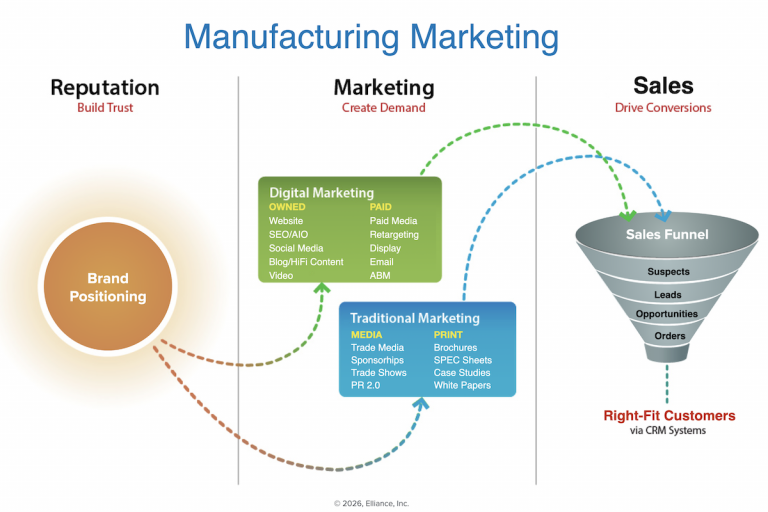
Manufacturing marketing is unique because it must persuade multiple technical and business stakeholders by proving real-world performance, reliability, and economic value rather than relying on brand awareness or emotional appeal. In a typical manufacturing environment, purchase decisions are evaluated and approved by multiple stakeholders across technical, operational, financial, and executive functions. Engineers and technical evaluators […]

In higher education, a false dichotomy has existed between brand marketing and demand marketing. We strongly believe they need to be deployed in tandem. First a basic primer on brand and demand marketing. Brand Marketing Brand marketing builds long-term reputation, awareness and emotional connection to build affinity for the brand with future students, parents and […]

For the first half of our company’s journey, we learned marketing by solving hard problems across retail, B2B, financial services and nonprofits. Then we brought that hard won understanding to higher education. What emerged was a higher standard for colleges and universities where design, data, story and deep empathy for students come together to drive […]
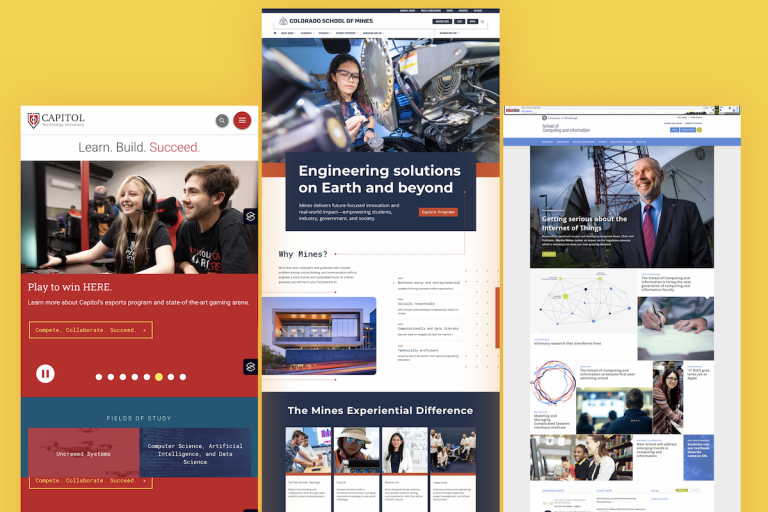
”The web is the great equalizer and new opportunity creator for all” was my response to our very first website client back in 1995. Thirty years later, the web has moved from the margins to heart of modern life. Now, it’s the digital soul of an institution. All roads lead to it. For us, a […]
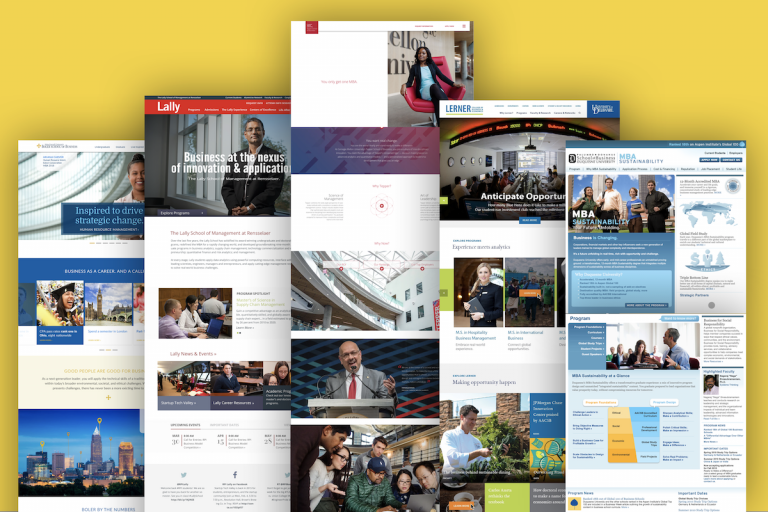
A piece of graffiti I saw at Cornell’s Johnson Business school’s bathroom stall read: “MBA = Mercedes Benz Ahead”. Others have translated this into creative ways like “Masters of Big Ambitions” and “Mapmaker of Bold Aspirations”. The truth is not that far. Effective business school websites amplify: Salary bumps, employment rates and notable employers Rankings, […]