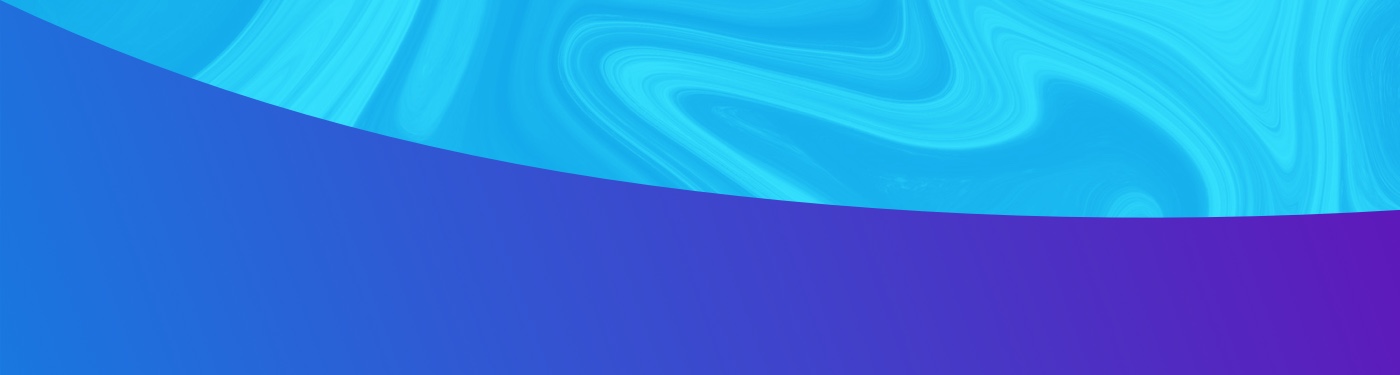For the past two years, I have been using SCSS to build my websites. Developers everywhere have touched on the many benefits of SASS/SCSS compared to LESS and vanilla CSS in the past, so let’s just skip ahead to doing something cool. With large higher education websites, I was finding that I was rewriting the […]