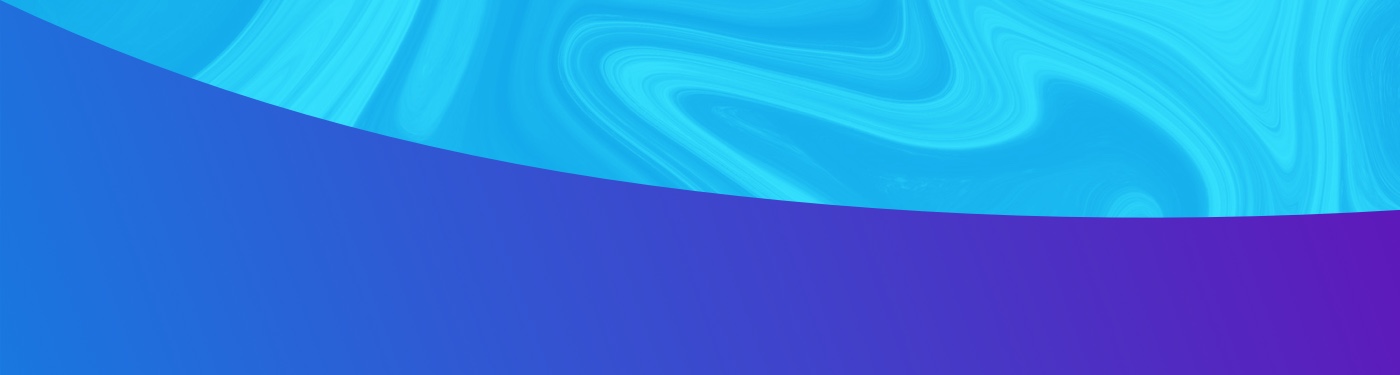| Oct 12, 2025
Nomenclature of Popular Higher Ed CMS Systems
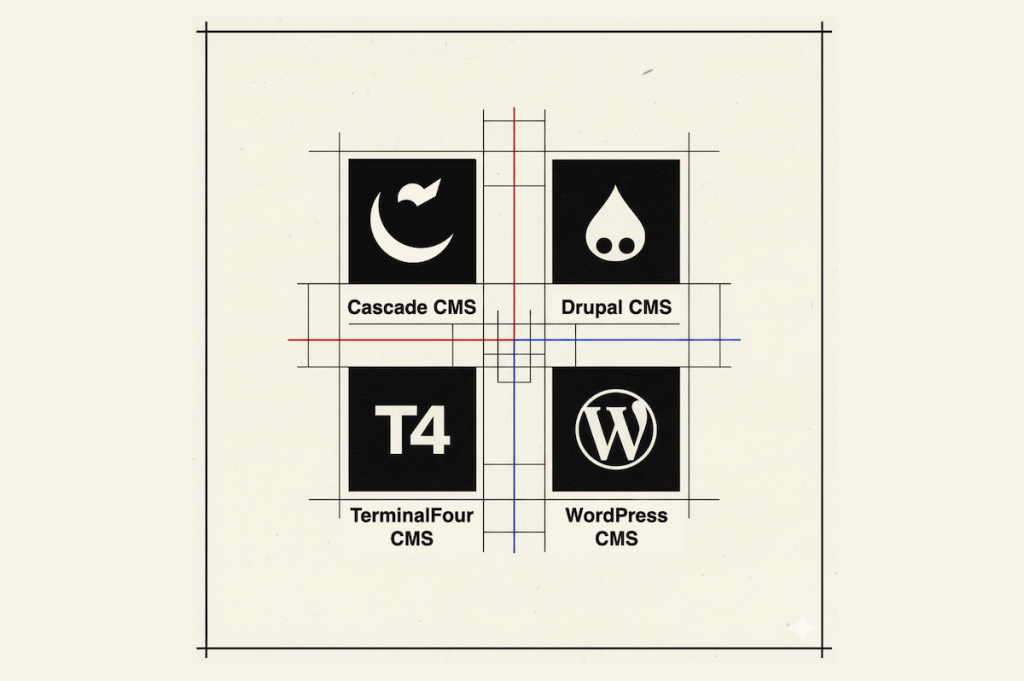
If you’ve ever switched from one higher ed CMS to another, you know that the hardest part isn’t just learning new buttons; it’s learning a new language. What one platform calls a “block,” another calls a “widget.” A “page” in one system might be a “node” or a “content type” in another. Whether you’re migrating from Hannon Hill Cascade to TerminalFour, adopting Drupal for the first time, or modernizing your WordPress setup, understanding how each system defines and organizes content is essential for a smooth transition.
In this post, we’ll decode the nomenclature of four popular higher education CMS platforms — Hannon Hill Cascade, TerminalFour, Drupal, and WordPress — to show how their core building blocks align (and differ). By the end, you’ll have a clearer view of how to translate between them, and how to make smarter decisions about content governance, workflows, and scalability.
To make sense of it all, the table below breaks down how each CMS names and structures its core components, from pages and reusable elements to templates, assets, and administrative tools.
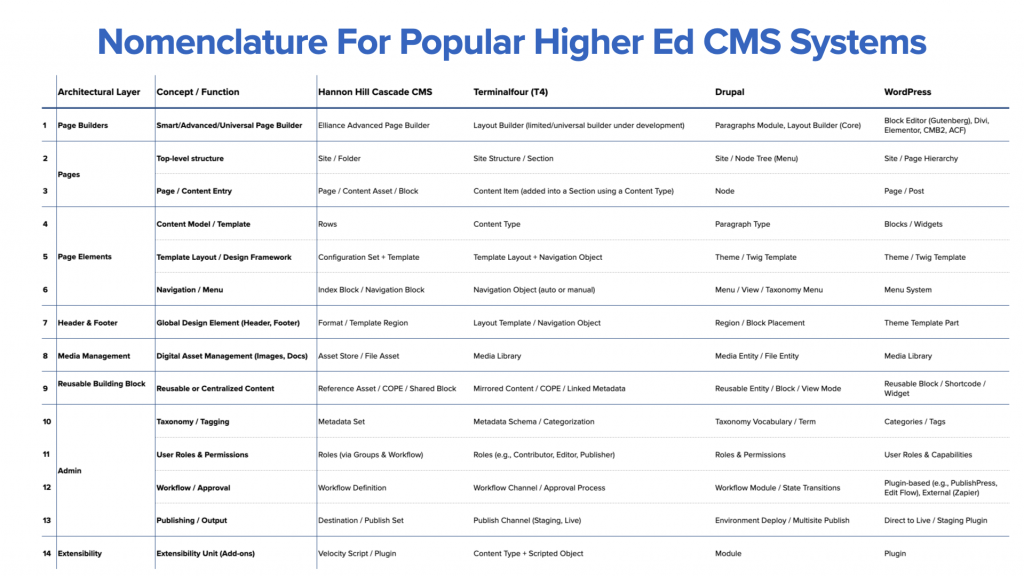
Now a little detail of each CMS:
Hannon Hill Cascade CMS
Cascade CMS focuses on separating structure from presentation through highly-defined assets.
• Asset: A fundamental unit of content or structure (e.g., Page, File, Folder, Block, Template).
• Data Definition: The form structure that defines the fields a user fills out.
• Metadata Set: Defines information about the asset, such as Title, Summary, and Keywords.
• Content Type: The critical asset that groups a Configuration, a Metadata Set, and a Data Definition to create a specific type of page.
• Configuration: A collection of Outputs (e.g., HTML, XML, PDF) that can be generated from a single page’s content.
TerminalFour (T4)
T4 is highly structured, often used by universities, and centers around a hierarchical “Section” model.
• Section: Represents a page in the site structure and defines its position in the URL. Statuses include Approved, Pending, and Inactive.
• Content Item: The actual piece of data (text, image, etc.) that lives within a Section.
• Content Type: The template/structure that defines the fields (Content Elements) for a Content Item.
• Page Layout / Content Layout: The templates (often using T4 Tags) that dictate how the Content Items and Sections are rendered on the front end.
Drupal
Drupal uses a highly flexible, object-oriented system built around “Entities.”
• Node: The core unit of content (e.g., a page, article, or blog post). Every piece of content is a Node.
• Content Type (Entity Bundle): A bundle of fields that defines the structure for a specific type of Node (e.g., “Article” or “Basic Page”).
• Field: A specific data element attached to an Entity (Node, User, etc.), like a text box or image uploader.
• Taxonomy: The system for categorizing content, composed of Vocabularies (groups of categories) and Terms (the individual categories/tags).
• Block: Reusable pieces of content or functionality (e.g., menus, sidebars) placed in defined Regions of a page’s layout.
• Views: A powerful module/tool used to query the database and display lists, grids, or tables of content (Nodes) based on specific criteria.
WordPress
WordPress is built upon a simpler, blog-centric model, but has evolved to use “Blocks” and Custom Post Types.
• Post/Page: The two primary default content types. Posts are timely, appear in the main blog loop, and use Categories and Tags. Pages are static (e.g., About Us).
• Block: The fundamental unit of the modern WordPress (Gutenberg) editor, used to compose content elements (text, images, headings) within a Post or Page.
• Custom Post Type: The mechanism used to create content structures beyond the default Posts and Pages (e.g., “Products,” “Events”).
• Taxonomy: The system for grouping content. The two default taxonomies are Categories (hierarchical) and Tags (non-hierarchical).
• Theme: The collection of files (templates, stylesheets) that determines the visual design and layout of the site.
• The Loop: The core PHP code that WordPress uses to iterate through and display posts on a page.
Elliance builds websites and offers comprehensive support for all four CMS systems. If you are a college or university seeking web development agency for your next website project, please see our work and consider partnering with us.