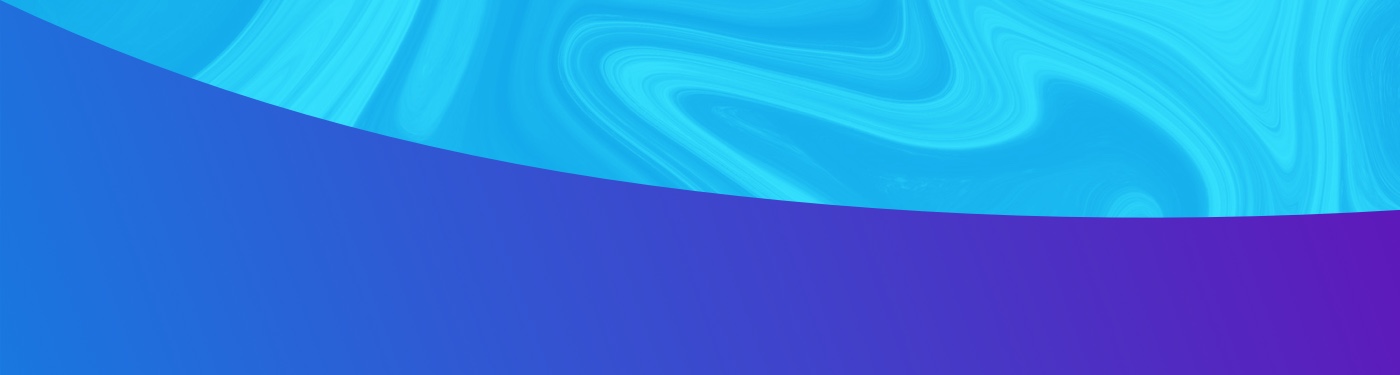| Sep 11, 2013
Mobile app vs. Responsive website for your .edu site – Your audience
This is part 1 of my 3 part blog post about the best solution to your .edu website. Please stay tuned for the following posts.
Now that nearly a quarter of web traffic is coming from mobile devices*, we’ve come to a crossroads over the best solution to a large webpage such as an .edu site. Should we build a mobile app with a sister desktop website? Or does a responsive/adaptive website make more sense?
All modern solutions, at the end of the day, will get the job done for you. The question is, what is, hands-down, the best solution for your school?
The first thing you need to do is forget the buzzwords and focus on your users. Do they do a lot of browsing on their devices? What is their age group? What are they looking to accomplish on your site? Your analytics should give you a lot of this information. (And if you don’t have analytics, that’s your first problem!)
Most colleges and universities can divide their audiences into a few different groups.
1. Parents or Students looking to enroll
A large chunk of your traffic is going to come from future students looking for information on enrollment and a quick way to get digestible information on your school and its programs. This audience isn’t going to commit to downloading an app to find course information. Prospects may end up annoyed at the suggestion of doing so, even if you have a summary on a homepage, with a “download our app” link at the bottom of the page.
2. Current students or staff
Current students and staff members, who are already members of your active community, represent the audience most likely to use an app. They want easy access to pages that they need on a daily basis , customized for them, at their fingertips. For example, students may need a schedule page on a daily basis, while professors may need a grading web app. Dedicated apps can perform essential functionality. Of course, responsive sites can as well with a “profile page” that is served up from a database once you log in.
3. Donors
This is where many institutions get the funds to keep the doors open. It’s an audience which, depending on the size of the school, may vary dramatically. The “donor crowd” is also a mixed bag of age groups and interests.
Parents
Parents of students are one of the main points of interest of philanthropy for a school. They’re typically an older age group, who (at this time) may not be as concerned with mobile as the younger generation.
Alumni
These are graduates of the school who are looking to give back to the institution that helped them achieve success. This user group can vary in age, and that difference in age also spells a difference in browsing habits.
Local Businesses
This group is composed of businesses that the school has worked with over the years. As with alumni, browsing choices can run the gamut.
Essentially, colleges and universities are speaking to audiences that span a generational gap of almost fifty years. Each has different needs and a very different demographic profile. What is the best solution to help all three of them? What limitations would we put on them with the type of technology we choose? There are many options to consider before you pull the proverbial trigger on building a solution.
In the next installment we will look at three options, and weigh the pros and cons of each to determine what is the best fit for your needs.
*http://www.marketingcharts.com/wp/interactive/mobile-share-of-web-traffic-jumped-in-q4-2012-26057/