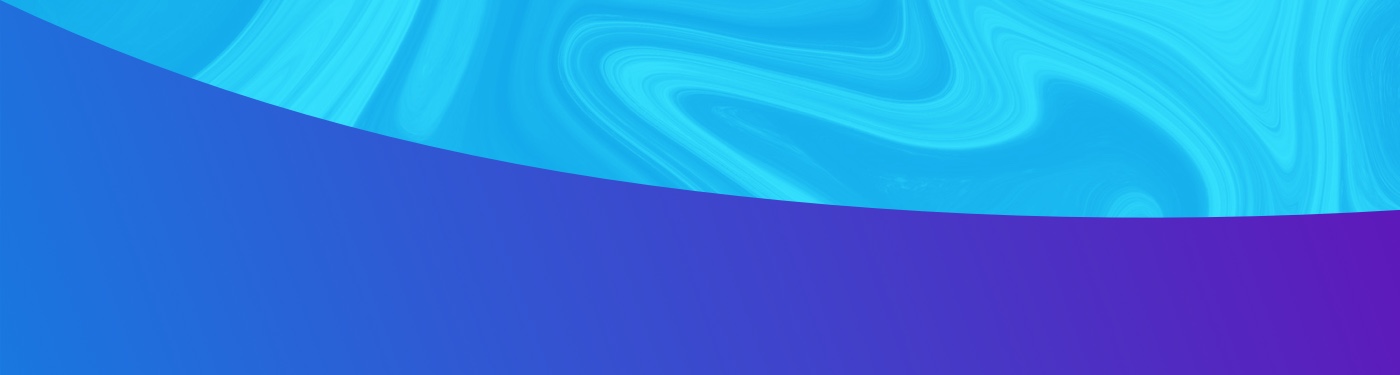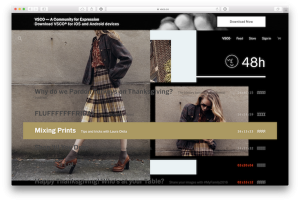In order for a web page to be successful, a user must visit the page. Getting a user to visit the URL is a great struggle, but after they make that decision there are dozens upon dozens of reasons why they will leave, and sometimes leave before you can get a chance to make an […]