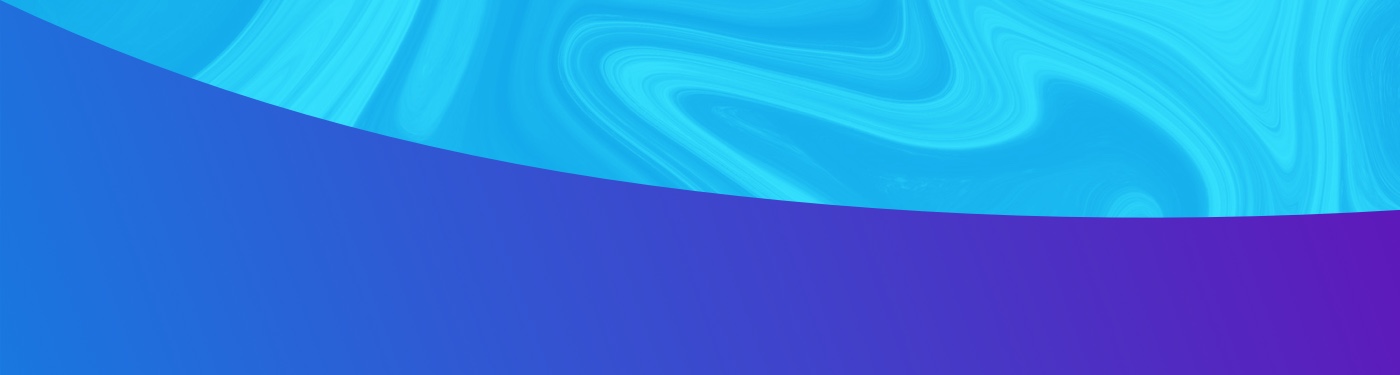| Sep 23, 2015
Improving exploration of an online university magazine
As discussed in a previous blog post, we recently redesigned the Carnegie Mellon Today online magazine. With this redesign, the focus changed from a print-based quarterly issue to an online-only site with new stories both produced and promoted on a weekly basis.
With roughly 80% of existing site traffic coming to articles (a number that is expected to increase with this new model), one of our project goals was to create an explorable experience that engages readers and increases the flow of traffic through the site. Keeping that in mind, we set out with a few ideas.
A website’s navigation is it’s roadmap. It is the best place to start engaging the audience. We also know that it is the most popular way to explore. Like most navigations, ours is visible and consistent throughout all of the site, however, it becomes minified as readers scroll through articles, creating less busyness on the page while still keeping the navigation close by for when readers are ready to find their next article.
We also wanted the navigation to be richer and more enticing, so the first item displayed is the list of recent articles. This opens up a bar that shows the seven most recent articles, each displaying a thumbnail image and headline — two pieces of content meant to catch the reader’s attention and increase exploration.
Following the recent articles is a link to the sections, which are the main categorical structure in the site, including popular topics such as technology and business. As you’ll see through exploration, we used the same color combinations throughout the site to enhance the display of these sections.
The third navigation piece lists the trending tags. These are the tags — a secondary categorization item — organized by recent popularity. Because there are more tags than can be displayed in a navigation, we decided it would be more appropriate to display only the most popular tags, as opposed to a stagnant, curated list that may lose appeal to the reader after a few site visits. Reader popularity can make the list unique with each visit because it follows reader interest, using total article views for the past 30 days as the criteria for the order of the list.
Besides the navigation, we included a “Related Content” section at the end of every article. This will provide the reader with additional content similar to the that of which they are reading. This includes links to the article’s sections and tags. It also displays content related to the current article.
To increase exploration, we added additional intelligence to the related content section. We found that on a lot of news sites, the information in this section stays consistent and can become stale after reading a few articles. To avoid that same staleness, this site temporarily remembers which pages you’ve viewed and will not include them in Related Content. This will help keep that content fresh no matter how much time a reader spends exploring.
In addition to the article pages, we also wanted to promote exploration on the homepage. There, the biggest focus is the 7 recent articles, with the most recent article getting the most space. Areas to explore both the trending tags and sections are included as well, in addition to the university twitter feed. There is also the additional capability to “Show More Stories”, which allows readers to view up to 12 more articles.
Toward the bottom of the homepage, we included a “Worth Another Read” section. The purpose of this final piece is to promote a previous article related to topics in current news (for instance, it is/was an article about football-related injuries from May 2015 to coincide with the start of football season in September 2015).
And finally, we wanted all of these elements to be available no matter what device you are using — it is, after all, a responsive website. So whether you’re on a phone, tablet or desktop, you’ll experience all of these elements and be able to explore this website with ease.
We hope that these components will compliment the beautifully written articles and gorgeous images to keep visitors engaged and exploring all that this magazine has to offer. With the relaunch less than a month old, we have not been able to gather enough data to see tangible results of the new design, however, we feel confident that it will promote additional readership and improve user experience.