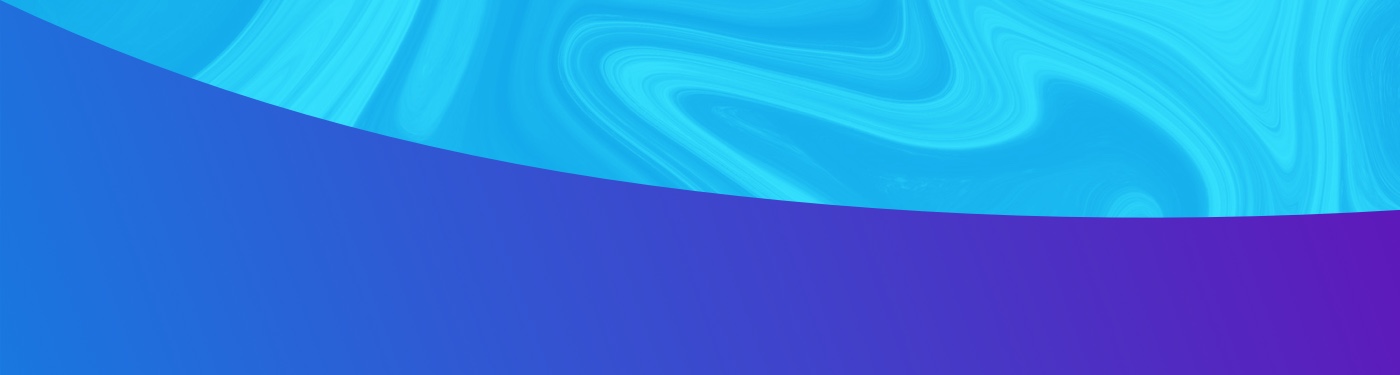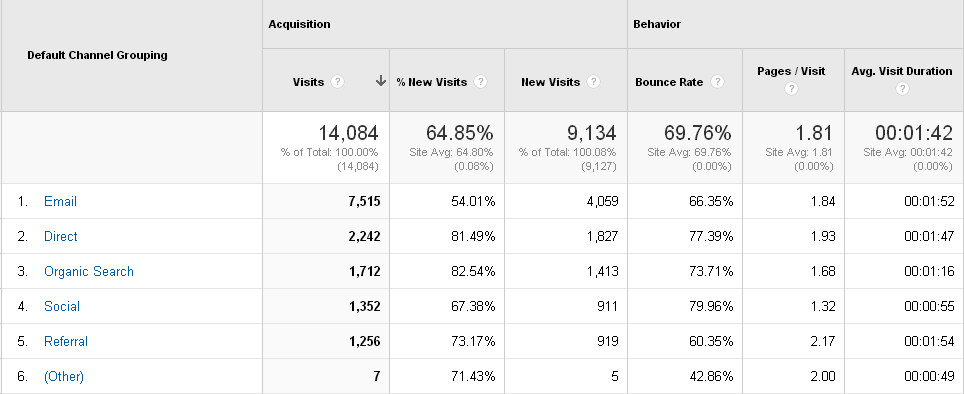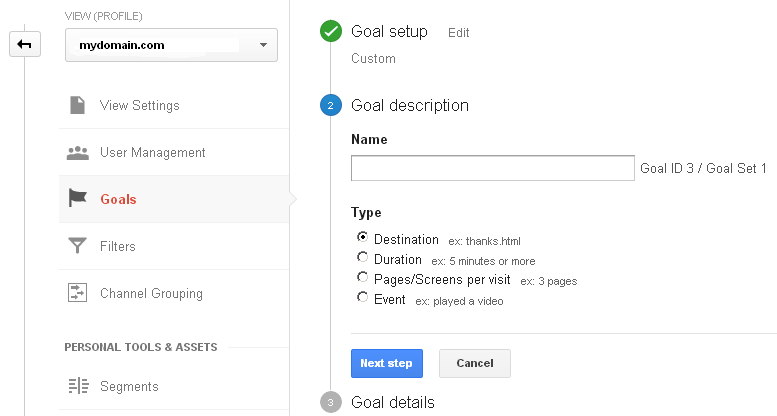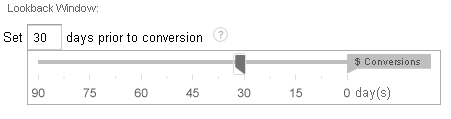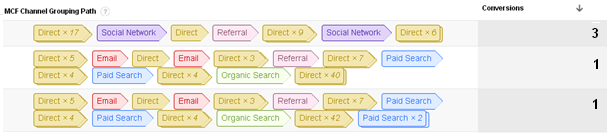| Mar 4, 2014
Reporting on multi-channel conversions
Visitors to a website can come multiple times using any combination of direct, online search, ads, emails, etc. as sources before they convert. In previous versions of Google Analytics reports only the last touch point for a conversion was reported on. With the introduction of multi-channel funnel (MCF) reports, prior touch points which led to a conversion can also be reported on now.
As I talked about in my previous post, Google Analytics (GA) campaign tags can be used to get information which otherwise is lost due to web protocols. Reports under the Acquisition tab in GA provides information on sources of website visits such as direct, search, referral, social, newsletter, banner ads, etc. as shown in the screenshot below:
In one of my previous posts, I showed how to identify and tag various marketing touch-points, which otherwise show up as direct visits. As a follow-up to that, our next step is to measure the effectiveness and contribution of these channels to influence visitors when they take action.
In order to get to these valuable insights in GA, setting up of Goal(s) is a prerequisite. A goal could be defined as analyzing visits to target page, time spent on site, number of pages viewed, completion of forms and so on. This can be set-up in the admin section of the website’s GA profile.
Once the goals are established, Multi-Channel Funnel reports under Conversions will show the details of all touch points prior to conversion. There is a nice slider option which lets user s choose the time-frame between 0- 90 days prior to conversion.
Before the introduction of Multi-Channel Funnel reports, marketers were always interested in knowing the various paths to conversion but had to juggle a lot of factors such as coding to capture and report on these paths. With the addition of MCF reports, getting this information is made easy.
Isn’t that neat?