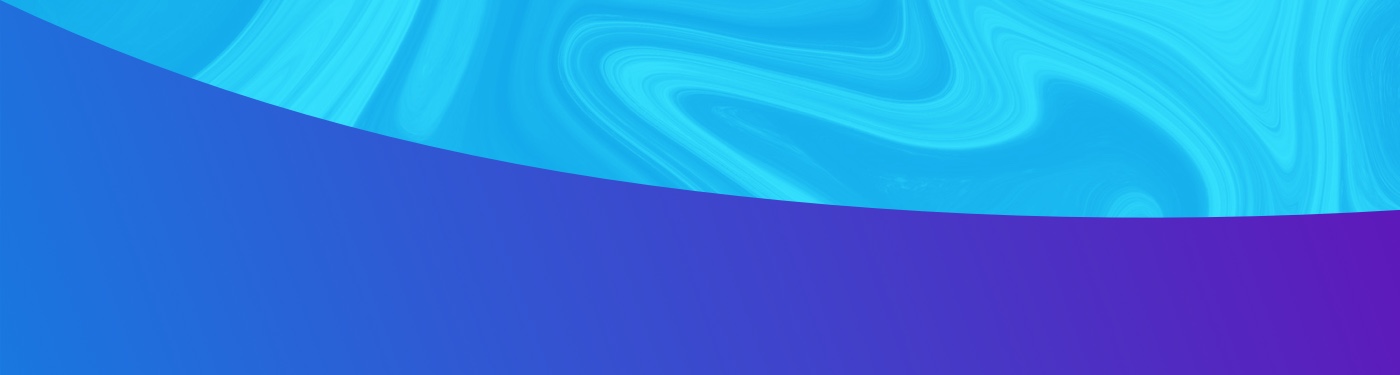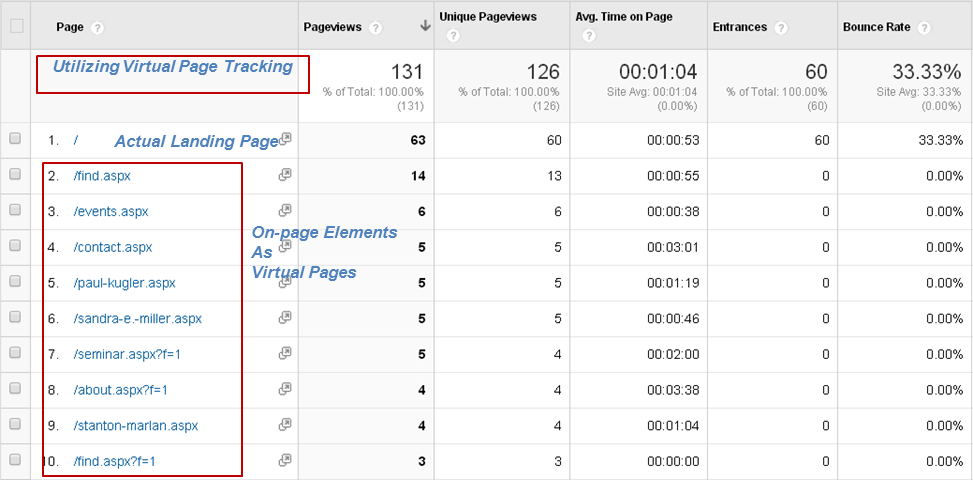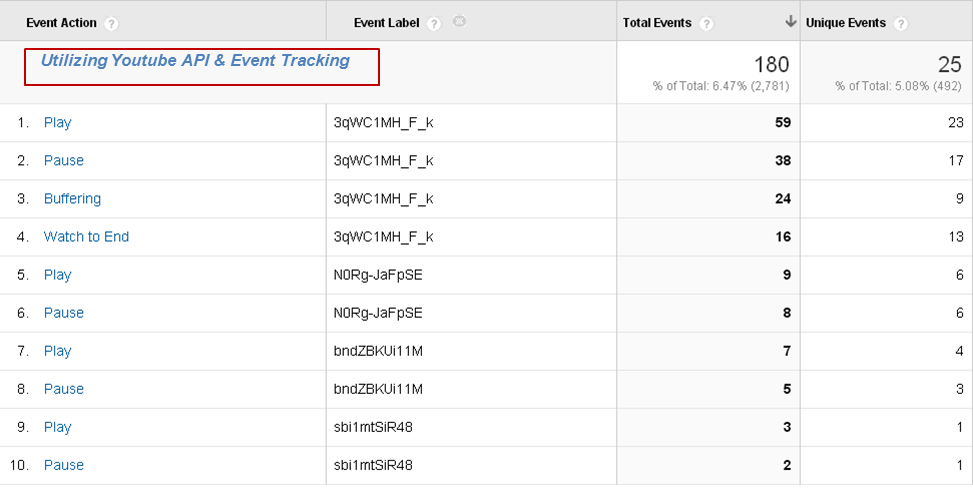| Jan 17, 2014
Tracking activities on a media rich landing page
Landing pages and vanity websites are an integral part of digital marketing. These are mostly single HTML pages and come in a variety of flavors from simple text to more complex media rich pages. The latter may contain any combinations of image & video galleries, flash-driven elements, download resources, ajax elements, gadgets etc. Visitors interact with these objects without leaving the page. For example, Google Analytics (GA) tracking code will not track any of the following interactions from the visitors to the media rich page:
- How far down the page visitors are scrolling after landing on the page?
- How much time are they spending on the page?
- What resources on the page are they interact with?
- How many visitors are filling out the form?
- If there are videos on the page, which videos are they watching and for how long?
- Which content pieces on the page are most effective and engaging?
And so on…
Without enhanced data-collection techniques, the default method will report on basics such as the number of visits, sources, locations, and in the absence of another page, a 100% bounce rate.
Good news is that GA has additional tags, making it possible to gather data suited for individual needs. Other page gadgets, like social interactions, YouTube video player, allow exchange of data through their APIs, making it possible to view activity within GA reporting interface.
The following sample reports demonstrate the effectiveness of the aforementioned techniques.
In Fig. 1, instead of a 100% bounce and 00:00 time on site, the report now shows the level of engagement and time spent on page.

In Fig. 2, instead of reporting a single landing page, the technique reports interactions as virtual pages. In fact, these virtual pages are different sections on the landing page. When the visitor scrolled to any section, it triggers a call to GA to record this interaction. If buttons or menus are used, then this activity can be separated by adding a parameter/value set (say f=1) to the virtual URLs as seen in the sample report.
In Fig. 3, YouTube API and the GA Event Tracking tag is utilized to report on the popularity and level of activity on the video gallery on the landing page.
The above reports show the results of utilizing some GA tags and YouTube API. Tweaking them into the HTML code* enables the standard GA tracker to collect data on user interaction with on-page elements. Google Analytics report interface then allows us to have insights on activities and behaviors of this webpage’s visitors.
Please note that Event Tracking tag can also be used to report on image gallery, page sections/scrolling etc., to gauge the level of activity and engagement on the page.
*Since each website is unique in terms of development platforms and styles, it will require technical assistance in utilization of APIs and GA tags for enhanced reporting.
Reference Resources:
Youtube API