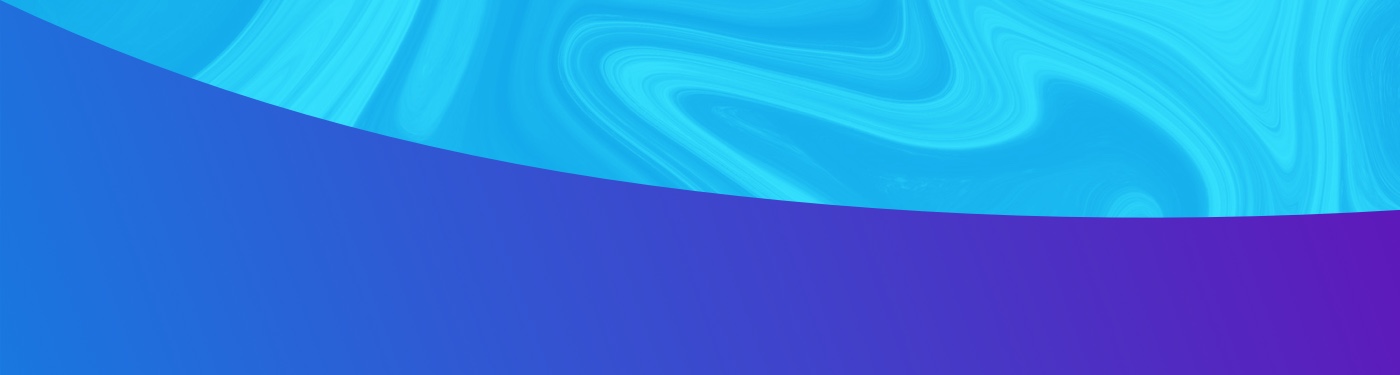| May 11, 2012
Is Your Website Content Accessible and Universally Usable?
We all start our website projects with the best intentions: most of us plan to adhere to Section 508 and W3C Web Content Accessibility Guidelines. We want to support all website visitors, whether they have a disability, are new to the language, new to the web (born daily!), or are merely aging gracefully. And improving accessibility helps everybody’s usability (and often, your site’s SEO)—so at Elliance, we implement accessibility guidelines.
But what happens to your accessible website after launch?
While accessibility practices built into the website’s foundational code remain relatively evergreen, the new content that you add to your website may not adhere to accessibility best practices. Perhaps content authors forget, lack proper training or oversight, or don’t realize its importance. Either way, a segment of your visitors may suffer because of an inconsistent—and a downright frustrating—website experience.
Good news: most content-related accessibility issues are easily repaired, and once your content team is aware of them, ongoing implementation will become a habit. Your content team should build it into their workflow, because every copywriter would surely prefer handcrafting the accessibility language for their pages, images and videos, rather than leaving it up to a developer or CMS manager to correct later.
Content Accessibility Best Practices
The following are some tips for writing accessible content that helps all users, derived from Section 508 standards, W3C guidelines and plain old good sense.
Copy & Links
- Write in clear, simple language.
- Include descriptive page titles and headings.
- Link text should be meaningful and provide context—no “click here” or “learn more” link text.
- Don’t link characters that you would not want to hear spoken.
- Avoid jargon.
- Write out an acronym or abbreviation for its first occurrence on the page. Consider using the ABBR and ACYRONYM tags to tell screen readers how to pronounce them (M-o-M-A versus moe-mah).
- Be aware of common misspellings and zero-result queries in your internal site search logs. What can you do to help poor spellers or people searching for unsupported synonyms?
Images, Video & Audio
- Provide “alt” and/or “longdesc” attributes to describe the content and purpose of images, graphics, video and audio.
- Closed-caption videos.
- Transcribe audio.
Tables
- Use tables for tabular information, not layout.
- Remember to use the <th> tag to identify column and row headings for tables.
- Write meaningful content for the “summary” attribute of your table.
More resources: