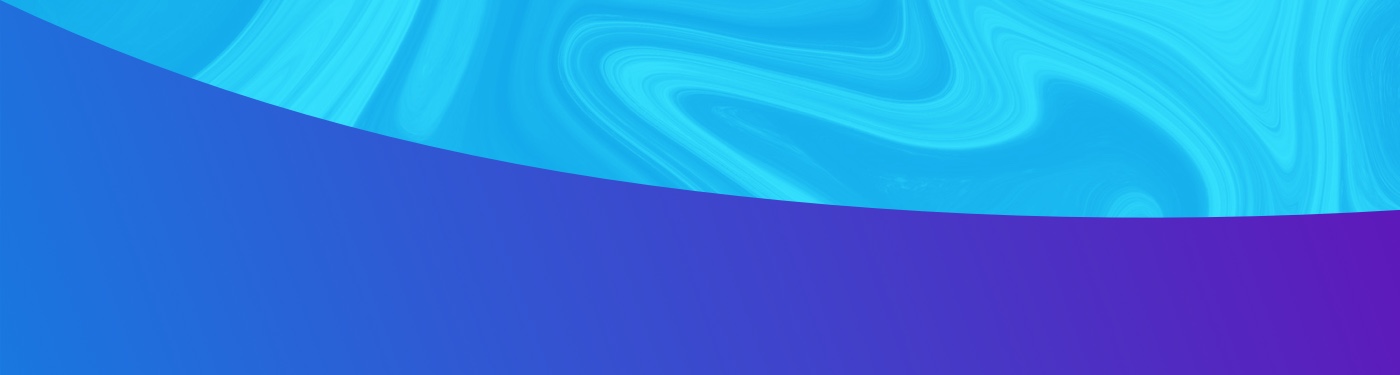| Jun 27, 2024
Academic Program Finders Best Practices and Examples

In the era of declining college enrollments, every student matters. Norman Nielsen Group research shows that because of poor website user experience, almost half (48%) of prospective students didn’t realize that the university offered the program that they were looking for even when it did. The primary doorway for finding a program is through academic program finders. It’s essential for user experience architects to develop intuitive and user-friendly academic program finders to cater to the search habits of impatient Gen-Z and Gen-X prospects.
Best Practices and Strategies for Developing Academic Program Finders
Elliance uses the following best practices to build academic program finders that are functional, informational, user-friendly and engaging:
- Offer the option to view all majors and programs.
- Offer A-Z ordering and logical groupings by field of study, school, degree type, format, location, career path, etc.
- Offer logical filters like fields of study, schools, degree types, formats, locations, career paths, etc.
- Offer the option to view programs in lists or visual grids.
- Ensure it’s responsive and works well on various devices, including desktops, tablets, and smartphones.
- Ensure it’s accessible for people with disabilities and machine readers.
Examples of Effective Academic Program Finders
Here are three examples of program finders we’ve built:
For Few Program Offerings: Simple Lists
HIU is a specialty interfaith university that only offers 6 graduate programs, 3 certificates and 2 pathways. Simple lists suffice to steer prospects to HIU program offerings.
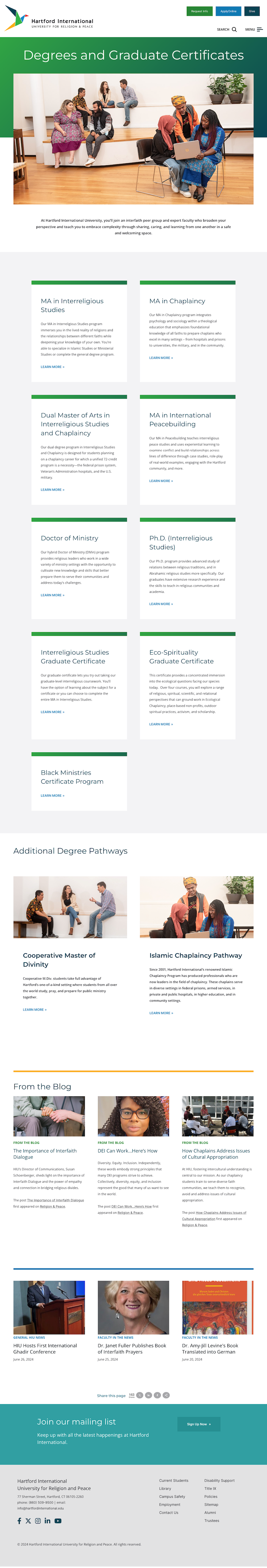
For Larger Set of Program Offerings: Checkboxes and Filters
Seeking new revenue streams, Saint Vincent College has expanded beyond its traditional 4-year degree programs to include a growing array of online courses, graduate programs, pre-professional tracks, and certificate offerings. To quickly navigate the portfolio of more than 100 programs, we created an intuitive system of checkboxes and filters.
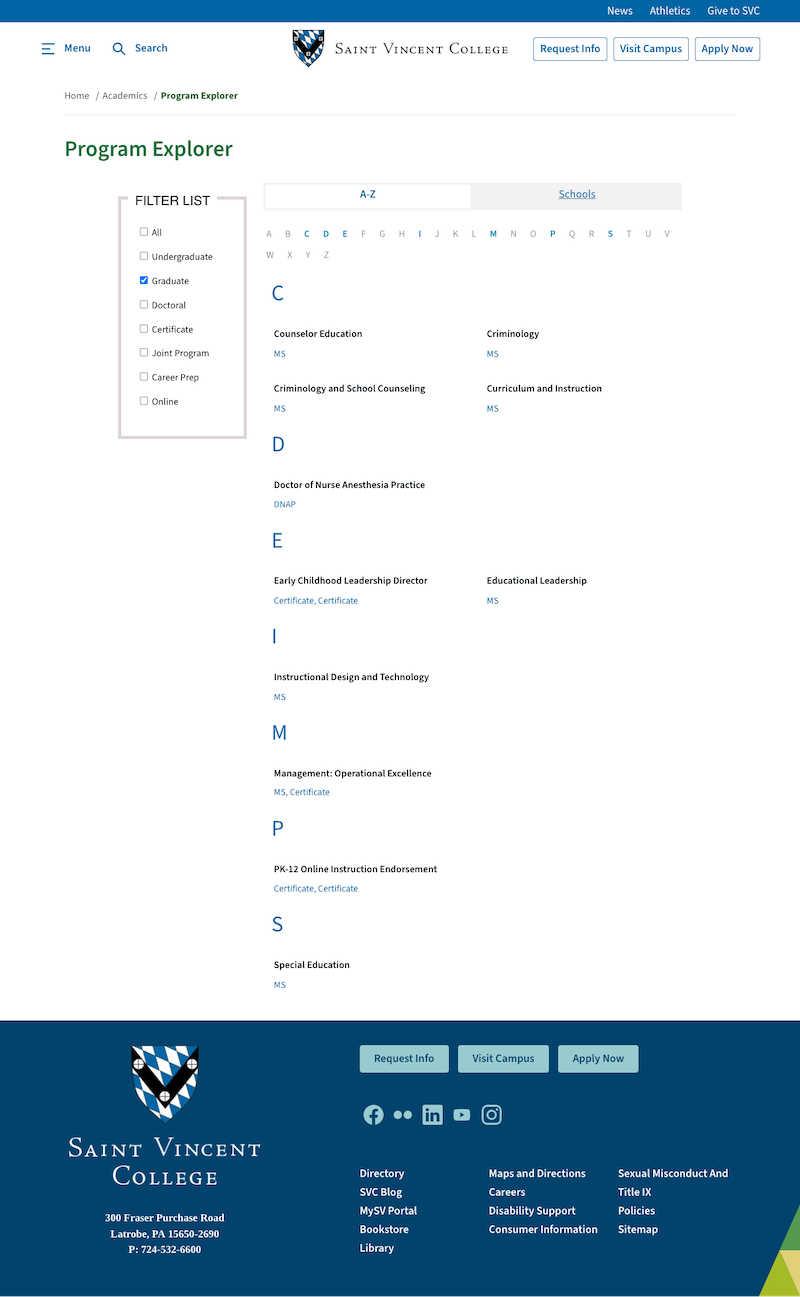
For Very Large Set of Program Offerings: Checkboxes, Filters and Keyword Search Boxes
With a unique approach to education, Olds College offers numerous professional trade programs, a large number of 2-year associate degrees, and a few 4-year bachelor’s degrees. We created a system of checkboxes, filters and keyword search boxes to navigate their large collection of programs.
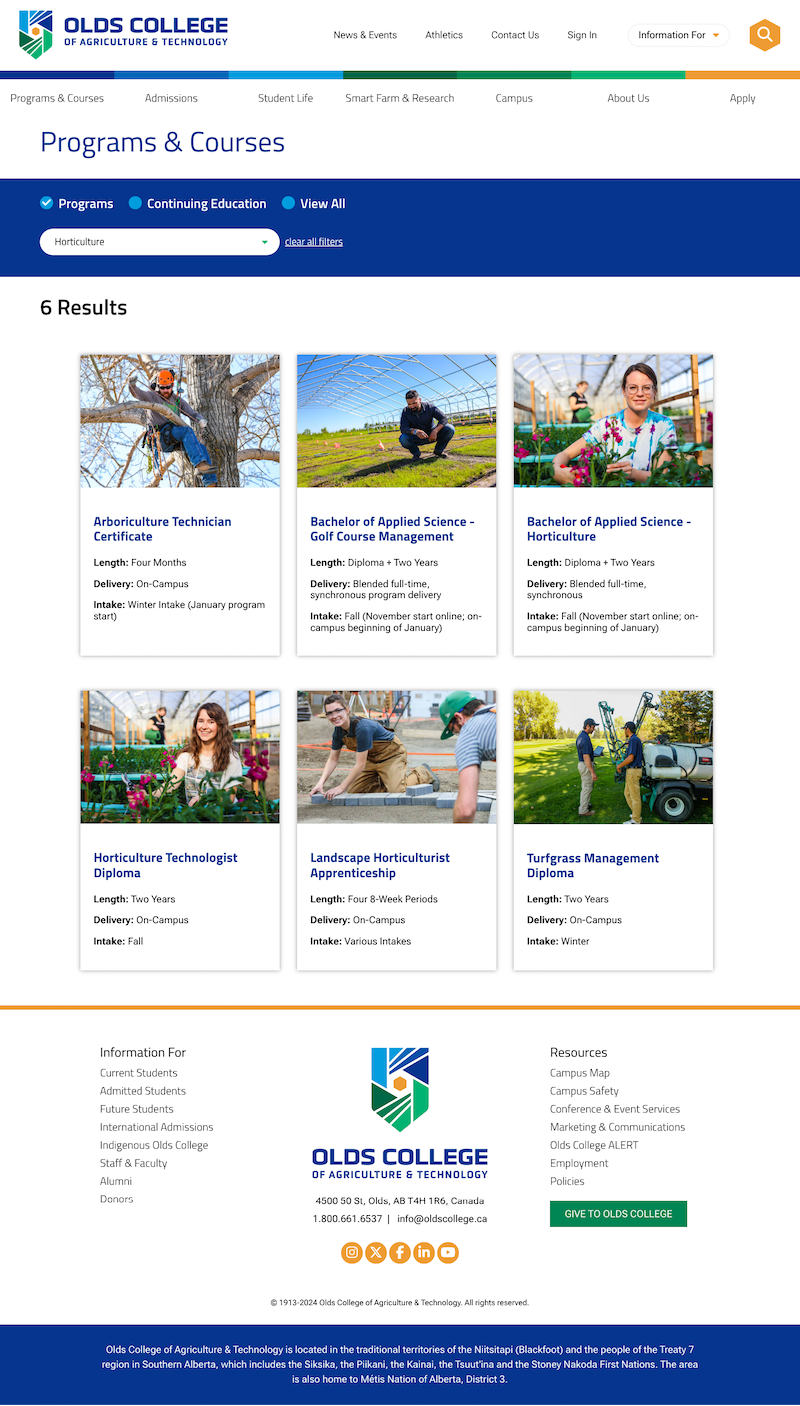
Learn more about our higher education marketing and website redesign services. If you plan to build an intuitive, informative and user-friendly website that attracts, engages and converts prospects into enrolled students and donors, consider partnering with us.