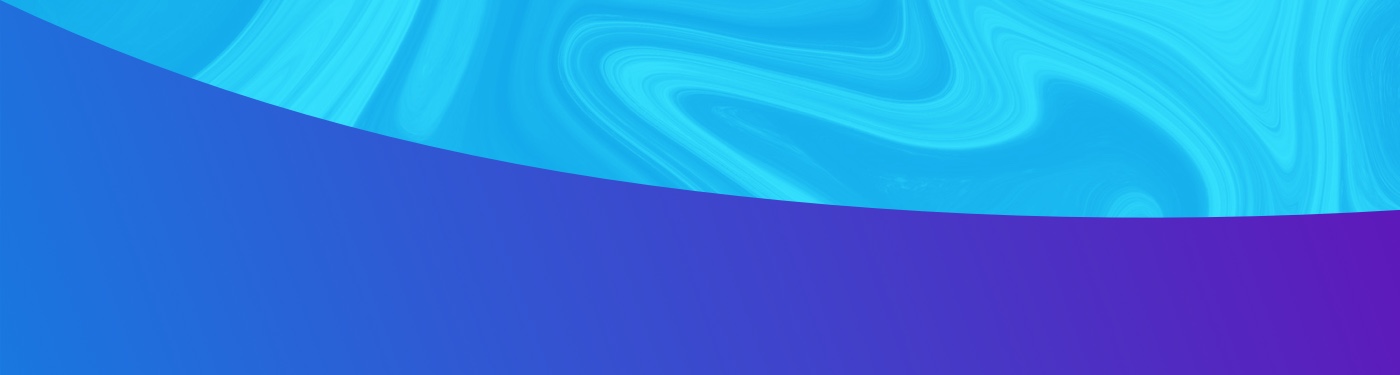| Mar 30, 2012
The Elusive Engagement Metric (and how to build it from scratch)
Marketers enjoy web analytics, because we like to count things. Naturally we love Google Analytics, because it lets us count our total website visitors, total time spent on our pages, top converting pages, referral sources, top cities, browsers, and more. Counting has never been easier (or more fun).
One thing marketers don’t like is guesswork. For all our counting, we can never quite be sure whether people are actually enjoying our content. We assume that they enjoy it, because, well, it’s good content! But just how much do people enjoy it? We can’t actually place a number on that, and it drives us nuts.
Or maybe we can. Despite the subjective nature of engagement, there are actually a number of ways of estimating user engagement and users’ enjoyment of your content. Combine the following eight methods together with a simple algorithm (math! counting!), and you’ve got yourself an objective, measurable metric.
1. Time spent on page
Begin with a landing page. Are people bouncing or are they spending time there? This handy metric is built into Google Analytics, and while it might seem obvious, our Engagement Metric begins here. For our purposes, consider any length of time greater than thirty seconds per page to suggest a reasonably “engaged” user.
2. Time spent on website
Not quite as obvious, but of secondary importance to time spent on page is whether or not your visitors enjoyed your content enough to click around your website and learn more about you. Think of this metric as “interest”: the user liked what they saw, and they’re looking for more.
3. Pageviews
Each visitor session involves a number of pageviews. But don’t make the mistake of thinking more pageviews always equates to higher engagement. Time spent on website should also be taken into account.
4. Scroll behavior
By embedding some additional event tracking along with the standard Google Analytics package, you’ll be able to capture whether your users have scrolled down to the bottom of your page. The consequences of this are staggering. If we relied on time spend a pageviews only, we’d consider as engaged those people who merely loaded up the page and got distracted by some shiny object. For a good place to start with scroll behavior tracking, check out this excellent blog post.
5. Repeat visitors
Visitors who return to your website are more engaged — that should be obvious. Consider repeat visitors a part of your Engagement Metric. Good content gets re-read.
6. Social sharing
These days everyone has social media buttons on their website. But are those buttons actually being used? You can laboriously count these things on your own (which you might enjoy), or you can let Google Analytics do the counting for you! Google+ shares are automatically recorded by Google Analytics, but you’ll need to include special code for tracking other social button clicks, like Facebook shares or Tweets. Use the _trackSocial method to do so.
7. Entrance keywords or referrals
If the visitor arrived via a search engine, and their entrance keyword was a branded keyword, that indicates that the visitor was looking specifically for your website, and thus is more likely to be engaged. If the keyword is non-branded, the visitor probably arrived by a happy accident. He or she may have to overcome some initial reservations to become fully engaged. (This isn’t a major factor, but it’s one worth considering.)
You may also know that certain referring websites tend to produce more highly-engaged visitors to your website. Perhaps a beaming customer review or a particular social network tends to produce happy, engaged visitors.
8. Conversion tracking
A user who converts, or completes a “goal” in Google Analytics, is 100% engaged. A user who bounces is 0% engaged. Your algorithm should take this into account and rank each landing page on a scale of 0 to 100. Remember that it is possible for a visitor to begin completing a goal and then give up. Maybe she started filling out a form and got bored. In that case, she showed partial engagement – taking all the other factors above into account.
I won’t share with you the secret sauce algorithm that Elliance has adopted for our own Engagement Metric, but I will tell you that it’s pretty sweet, and it uses these eight ingredients. Do your own experimenting and try to develop your own unique combination of these factors. Is social sharing more important to you than repeat visitors? Decide which factor is most important for your website’s situation and tweak as necessary.
The real genius of a custom Engagement Metric is that, after you put it together, you can see which blog posts, which referring websites, which keywords, or which marketing campaigns produce the highest levels of engagement. It’s a marketer’s dream. For more help on how to combine all of this into an algorithm, I would strongly suggest you become acquainted with the Google Analytics API, and of course, you’ll need to do some serious counting.