In order for a web page to be successful, a user must visit the page. Getting a user to visit the URL is a great struggle, but after they make that decision there are dozens upon dozens of reasons why they will leave, and sometimes leave before you can get a chance to make an impression.
Page loading speed, an intriguing design, and engaging content will help keep your viewers on the page, but for user with accessibility needs (be it visual, auditory, or physical), reasons for leaving your site may be overlooked.
Part of ensuring accessibility to all users means following web standards which value proper use of HTML elements, using CSS responsibly, and designing for all types of users on all types of devices.
Most development teams have milestones in the software life cycle where they check for accessibility issues—this usually falls near the end of the project. We use several software tools at our disposal that can look at a web page and identify accessibility errors and warnings. These tools are very helpful when dealing with ADA compliance for higher education websites since they tend to be rather large in scale and scope.
Catching potential error earlier, in the design phase, is even better. There are several plugins and tools for your design software of choice to minimize specific contrast errors. One of the easiest ways to test this is to make a quick HTML/CSS style guide and run that through the online or software based accessibility tool you are evaluating.
With these extra checks early in the design process you can confidently move forward knowing that late life cycle design changes are minimized.
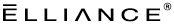
Comments