First of all, skeuomorphism (ala iOS 6) and “flat UI” (ala Android) are tied to the same fate. It’s not one over the other. Neither can survive. In fact, they’re both as good as dead already. Pour one out and get over it.
Let’s stipulate that “Flat UI” – the hysterical term du jour for those who wish to discuss the recent trend away from skeuomorphism in interface design – is both fleeting and misleading insofar as it describes iOS 7’s new look and feel. Apple has always championed UI cues that borrow from the tactile world in order to evoke familiarity, and thereby put users at ease and convey meaning, and iOS 7 does not break from that decades-long tradition. To the contrary, iOS 7’s parallax layering and attachment of interface responses to the phone’s accelerometer and gyroscope deepen and extend this commitment in a big way. No longer is motion-control in iOS the sole domain of ingenious third-party app-designers and Apple’s Compass app. With iOS 7, the shaggy tail of “augmented reality” has begun to wag the iOS dog.

Instead of illustrating dimensionality with gradients, shadows, and blingy highlights, iOS 7 presents it in a multilayered, motion-sensitive interface. Hello, future.
Okay, so we all agree that “flat UI” is both a gross-if-fashionable misnomer and an insult to the obvious, right? Right! Then why are so many people using it?
People who use terms like “flat UI” or “flat design” are conflating design with decoration. Many of them are designers, so they surely know better (as in, I doubt they’re unclear about the notion that to design is to orchestrate a vast array of elements, one of which is essentially decoration), but to persist in saying “flat” when talking about iOS 7 willfully ignores an important design reality: that, in fact, the road to a more compelling, unique, and inimitable UI demands that iOS 7 replace mere decoration with more convincing simulations of three-dimensional space. This isn’t just my hypothesis. Lots of wayyyyy smarter people have observed similar and related things. And Apple’s own website states the core of the approach.
“Conspicuous ornamentation has been stripped away.”
“Conspicuous ornamentation!” You could hardly imagine a stronger signal of a major reorientation of Apple’s design philosophy. They’re declaring war, not just on competitors whose hardware won’t be able to support similarly GPU-intensive interfaces, but on their own, very successful design philosophy.
For app developers, this represents a huge opportunity. Not only will iOS 6 apps, as Instapaper creator Marco Arment argues, feel antiquated when iOS 7 drops in (presumably) September, any app that doesn’t incorporate the new interactive pattern language of accelerometer/gyroscope-based cueing will feel cheap or broken. I’ve been using iOS 7 beta for barely more than two weeks and in that time I’ve come to think of my iPhone as segregated. Old apps and new apps. Nothing in-between. Apple’s native apps (Mail, Calendar, Reminders, Messages) don’t, themselves, move quite like the OS UI yet (although Messages, with its bouncy scrolling, tends in that direction) but they come from a different world than old favorites like Tweetbot. In two weeks’ time, those old favorites have started to feel clunky, stagnant, and overwrought with “conspicuous ornamentation.” I’m getting eager to wave them goodbye.
This Fall, millions of people are going to be replacing many millions of apps. There hasn’t been a turnover like this in the history of iOS. If you’ve been sitting on an iOS app idea, now’s the time to get cracking. Go, go, go! If you need help, ask! And if you’re already well underway, good going! iOS has handed us a summer of excitement and years of new opportunities to come. Stop saying “flat UI” and go make an amazing app.
I can’t wait to see what you make.
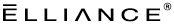
Comments